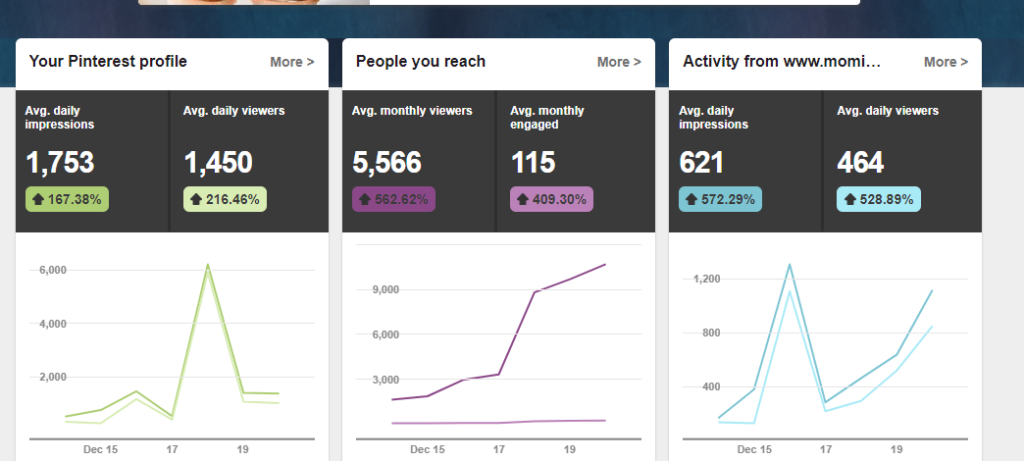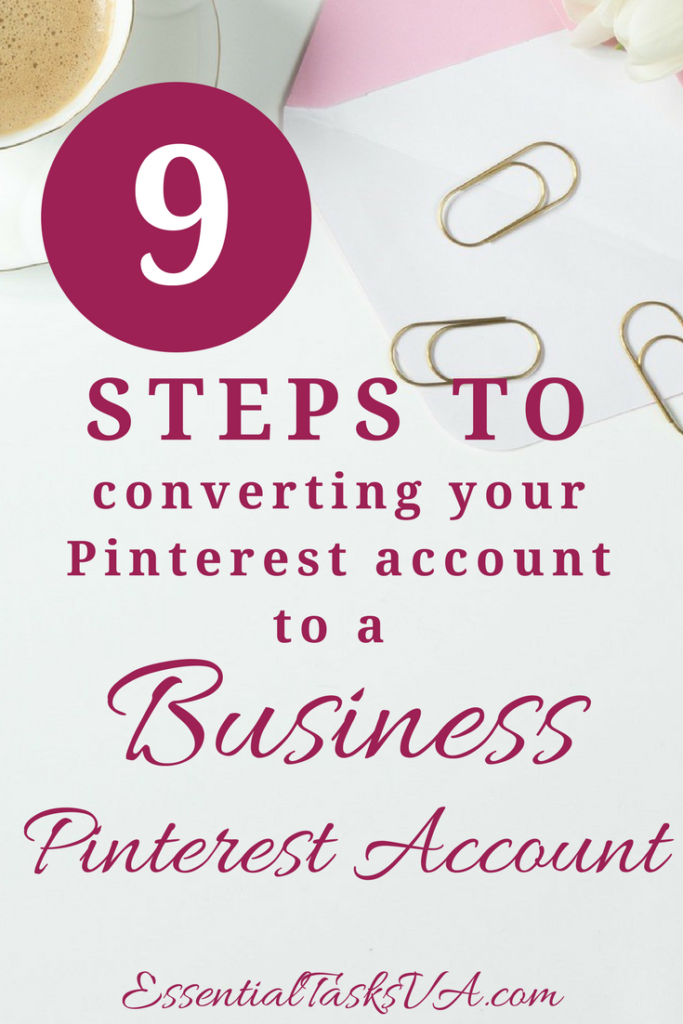
If you are using Pinterest to get traffic to your business website then you should definitely be using a Pinterest Business Account. With Pinterest Business Account you get analytics, which is really great because you can easily tell what is getting more views and clicks on your Pinterest and it is super easy to follow. When you start using Pinterest for Business you can track the pins that are doing well and make more pins that are similar and or topics that are interesting to your clients on Pinterest. If you are currently using a personal account don’t worry it is super simple to keep what you already have on your account and switch it to a business account using these simple steps.
Here are the steps when converting a personal Pinterest account to a Business Account:
1. Log on to your Pinterest account
2. Go to your profile
3. Click the question mark (it is in the bottom right hand corner)
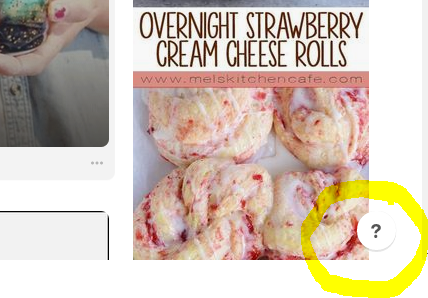
4. Click on Businesses
5. Click Join as a business
6. Click switch to a business
7. Fill out your business name
8. Select your business type (this will probably be professional because this fits most people)
9. Add your website’s url and click DONE!!
Now when you look at the top left corner of your Pinterest you should see analytics at the top. If you see this then that’s great you did it, If not try going back through the steps and see if you missed something. Below is an example of what your analytics look like once you click into it. If you do not currently have any type of Pinterest account I would strongly consider getting started today with a Pinterest Business Account. If Pinterest is something you have been wanting to get going for your business and you just don’t have time, head over to my services page and see if I would be a good fit for getting you started!